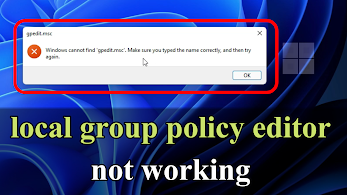How to Download and Install Microsoft Outlook 2019 on Windows 11
Word 2019 and Outlook 2019 help you focus on what matters most. Learning Tools, like Read Aloud and Text Spacing, make it easier to engage with your content. Create presentations, data models, and reports with tools and capabilities like PowerPoint Morph. Moreover, new chart types in Excel, and improved inland across apps. Manage your time, email, and contacts more easily with features like Focused Inbox, travel and delivery summary cards in Outlook, and Focus Mode in Word. Microsoft 365 Office Deployment Tool The Office Deployment Tool (ODT) is a command-line tool that you can use to download and deploy Click-to-Run versions of Office, such as Microsoft 365 Apps for enterprise, to your client computers. How to Download and Install Microsoft Outlook 2019 on Windows 11 The ODT gives you more control over an Office installation: you can define which products and languages are installed, how those products should be updated, and whether or not to display the install experience to your us